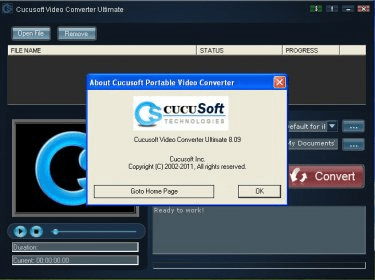
Cucusoft Ultimate Video Converter 7.12 is the latest released version of this shareware for Windows. It makes it possible to convert videos into all popular audio and video formats supported by portable devices or home players. Now, it is very easy to take around our favorite video and music in our iPhone, iPod, MP4, etc. The output audio and video formats available are: 3GPP, 3GPP2, AAC, AC3, Apple TV, ASF, AVI, DVD, FLV, H.264 Movie, iPhone, iPod, iPod Touch, iPod TV, iPod video nano, M4A, MOV, MP”, MP3, MP4, MPEG-1, MPEG-2, PDA, PPC, PSP, RA, RM, SVCD, SWF, VCD, VOB, WMA, WMV, Zune TV, and Zune Video. Cucusoft Ultimate Video Converter has simple a rather friendly user’s interface. From the Main Window, we can select any supported video from anywhere within our computer, including any driver, removable and portable device. We are allowed to preview it before converting it. Next, we just select the output format from the comprehensive list provided, the folder where we want to save the converted file and click over the Convert button. We can write the name of the output video, preview the video while the conversion takes place; view the conversion status and remaining time,.It runs very fast and smooth. We can download the evaluation version, which is available directly from the developer’s website, and try it free or charge. Trial version has one limitation and that is a watermark appearing in the middle of the converted video all the time. It runs under the following operating systems: Microsoft Windows Vista, XP, NT, 2003, 2000, 98, and 95.
Comments